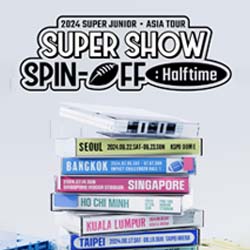How to register for an MySPR account?
If you registered an account before and lost your password, click here.
If you haven’t registered an account before, follow the steps below:
- Click on this link
- Fill in the following information:
- Name, IC number, DOB
- Email and contact number (both Malaysia or overseas number are acceptable)
- Upload a photo of your IC (front) and a photo of yourself holding and showing the IC (front)
- Click on ‘Daftar” to complete the registration. Once the registration is completed, you will receive an email from [email protected] with subject “MySPR :: Penerimaan Permohonan Akaun Pengguna”.
- Once the registration is approved, you will another email from [email protected] with subject “MySPR :: Pengaktifan Permohonan Akaun Pengguna”.
How to register for overseas voting or undi pos?
Follow the steps below to register for overseas voting for PRU DUN ke-15:
- Login to MySPR with your IC number and password
- Click on “Permohonan Undi Pos”
- Click on “Borang Permohonan”
- Fill in the following information:
- Passport number
- Email and contact number
- Country and address of residence
- Reason for staying overseas (work or study)
- Once the registration is completed, you will receive an email from [email protected] with subject “Permohonan Undi Pos : Telah diterima dan sedang disemak untuk kelulusan”.
- You will another email from [email protected] with subject “Permohonan Undi Pos : Telah diluluskan”.